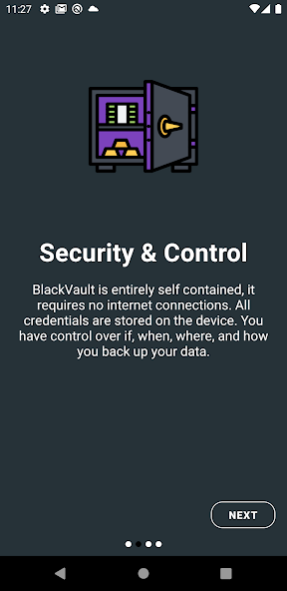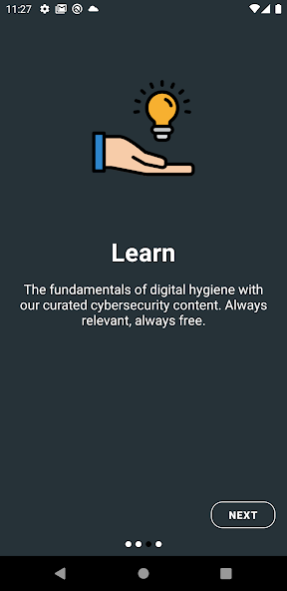BlackVault Password Manager 4.7
Free Version
Publisher Description
Remembering multiple passwords is hard, using the same one for everything is not good.
BlackVault is easy to use and securely stores all your account passwords in one place completely offline, giving you, the user, peace of mind and control over where the information is stored, and if, when, and how to share it.
Free Features:
The free version of BlackVault offers all the basic functionality of a password manager, see highlights below.
Easy to get started, add, edit, and delete accounts.
No internet permissions are required for password management operations.
User Dashboard.
Multi-window support.
Securely store up to 25 accounts with the free version.
Tag accounts with nicknames, icons, and categories for easy referencing.
Search function to quickly find accounts by a nickname.
Sort between your personal and work accounts.
Learn digital security, a series of curated guidelines, tips, and tricks on best practices for keeping your data safe in the digital age. Always relevant, and always free.
Protect your device and data from cybercriminals with our recommended products.
Premium Features:
Premium is designed to elevate the user experience with additional storage and other security and convenience features which are highlighted below.
Sign in using biometric authentication, never forget your vault credentials.
Store an unlimited number of passwords.
Quick copy/paste actions with one button allow you to take content from BlackVault and use it on other applications or websites.
Backup and restore, great for when switching to a new device. Backups can be encrypted for enhanced security.
Password strength calculator that automatically checks password strength as you type.
Random strong password generator. Generate strong and random passwords that you can now easily store and reference within BlackVault.
Please send your feedback to blackvault-admin@jmdevlabs.com
About BlackVault Password Manager
BlackVault Password Manager is a free app for Android published in the PIMS & Calendars list of apps, part of Business.
The company that develops BlackVault Password Manager is JMDEVLABS. The latest version released by its developer is 4.7.
To install BlackVault Password Manager on your Android device, just click the green Continue To App button above to start the installation process. The app is listed on our website since 2021-07-31 and was downloaded 1 times. We have already checked if the download link is safe, however for your own protection we recommend that you scan the downloaded app with your antivirus. Your antivirus may detect the BlackVault Password Manager as malware as malware if the download link to com.jmdevlabs.passvault is broken.
How to install BlackVault Password Manager on your Android device:
- Click on the Continue To App button on our website. This will redirect you to Google Play.
- Once the BlackVault Password Manager is shown in the Google Play listing of your Android device, you can start its download and installation. Tap on the Install button located below the search bar and to the right of the app icon.
- A pop-up window with the permissions required by BlackVault Password Manager will be shown. Click on Accept to continue the process.
- BlackVault Password Manager will be downloaded onto your device, displaying a progress. Once the download completes, the installation will start and you'll get a notification after the installation is finished.